Google added a new option, a + at the bottom left corner of the spreadsheet just above the Add Sheet button. Clicking on it pops up a dialog... enter the number of rows.. click OK and u r done... It has one quirk though.. it will add rows to the end of the spreadsheet only.
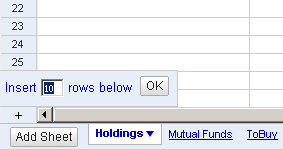
But don't worry... Google developers must have seen this coming... they added a new option to the context menu on the margin... select the number of rows u want to add just above the place where u want the rows to be added and select insert from the menu.
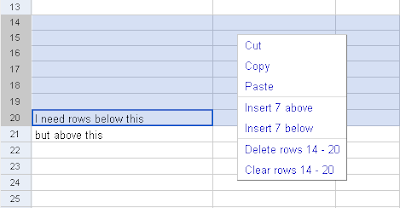
It's nice that Google pays attention to such minute details... Life is much easier now... :-)
No comments:
Post a Comment